-
Employee Info Center
- How does a new hire employee begin paperless onboarding ?
- Training Tutorials and Demonstrations - Employee
- Payroll & Benefits Onboarding for New Hires
-
- Welcome Employees
- What Does AdvanStaff HR Do For You?
- Payroll & Benefits Onboarding for New Hires
- Employee Portal (ESS)
- Employee Mobile App
- Understanding Your Employee Benefits
- Employee Training & Informative Videos
- Report a workplace injury
- Report a Workplace Concern
- How does a new hire employee begin paperless onboarding ?
-
- Employee Handbooks
- What are your office hours?
- Account Security & Multi-Factor Authentication (MFA)
- Email Address Requirements
- What is the status of my job application?
- Employment & Salary Verifications
- How does a new hire employee begin paperless onboarding ?
- Employee Support
- Payroll & Benefits Onboarding for New Hires
- Report a Workplace Concern
-
- I forgot my web username, can I reset it?
- How do I reset my web password?
- What is an Account Access Confirmation?
- Employee Self-Service Portal Access
- Why can't I get my SECURITY CODE for Employee Self Service Account Access?
- Employee Portal (ESS)
- How do I disable pop-up blockers?
- Employee Social Security Number (SSN) Edits
- How does a new hire employee begin paperless onboarding ?
- Payroll & Benefits Onboarding for New Hires
-
- All Benefits & Perks
- Wages on Demand - Earned Wage Access
- FinFit - Personal Financial Tools for Employees
- AT&T Wireless Discounts
- Corporate & Personal Travel Deals You Can't Find Anywhere Else
- MetLaw Legal Plans
- MyPetProtection Insurance
- Auto and Home Insurance (Save 15%)
- MetLife Aura Identity Theft Plans
-
- All Benefits & Perks
- Understanding Your Employee Benefits
- How To Save On Medical costs
- Open Enrollment
- Qualifying Life Event (QLE)
- Why isn't the benefit enrollment portal opening for me in the Employee Portal?
- Who can I add as a dependent for my benefit coverage?
- Benefit Basics Video
- Annual Plan Contribution Limits
-
- Group & Voluntary Life Insurance Coverage for Dependents (MetLife)
- Voluntary Health: Physician, Urgent Care, Hospital, Dental, Vision, and Wellness Benefits, Inpatient, $0 Telemed (Hooray Health)
- WellCall360 - Voluntary Wellness + 0$ Tele-med, Rx, Dental, Vision (Hooray Health)
- Instant Decision, Affordable Life Insurance
- Whole Life Insurance with Long-Term Care
- Group Dental Insurance (MetLife)
- Group Vision Insurance (MetLife)
-
- Voluntary Health: Physician, Urgent Care, Hospital, Dental, Vision, and Wellness Benefits, Inpatient, $0 Telemed (Hooray Health)
- WellCall360 - Voluntary Wellness + 0$ Tele-med, Rx, Dental, Vision (Hooray Health)
- MetLaw Legal Plans
- MyPetProtection Insurance
- Accident Insurance (MetLife)
- Hospital Indemnity Insurance (MetLife)
- Critical Illness Insurance (MetLife)
- Short-term and Long-term Disability Insurance (MetLife)
- Group & Voluntary Life Insurance Coverage for Dependents (MetLife)
- Instant Decision, Affordable Life Insurance
- Voluntary Benefit Programs
- Whole Life Insurance with Long-Term Care
- MetLife Aura Identity Theft Plans
-
- Annual Plan Contribution Limits
- Flex Spending Accounts
- Medical Expense FSA
- Premium Only Plan FSA
- Dependent Care FSA
- Commuter, transit, and parking FSA
- Health Savings Accounts (HSA)
- Limited Purpose Flex Spending Account (LPFSA)
- FSA - Member Portal (year 2020 and previous)
- How To Save On Medical costs
-
Manager Info Center
-
- Employee Onboarding
- 401k Retirement Plan Services
- Employment & Salary Verifications
- Leave Requests: PTO Tracking & Approvals
- Employee Earned Wage Access (EWA)
- Corporate & Personal Travel Deals You Can't Find Anywhere Else
- Document Management System (DMS)
- Workers Compensation Program and Policy Administration
-
- Learning Management System (LMS)
- Performance Management (PM)
- Background and Drug Testing
- Applicant Tracking System (ATS)
- Short-term Payroll Funding
- R&D Tax Credit (R&D)
- Work Opportunity Tax Credit (WOTC)
- Employee Portal Messaging-Alerts
- Business Insurance
- Labor Poster Compliance Solutions for Local and Remote Workers
-
- Full-Service Payroll & Employment Tax Administration
- Time Keeping Solutions Introduction
- Onboarding Your New Hire onto the Payroll System
- Workers Compensation Program and Policy Administration
- Labor Poster Compliance Solutions for Local and Remote Workers
- Employee Handbook Program (Core+)
- FMLA Compliance
- Affordable Care Act (ACA) Compliance
- Workplace Safety Program Assistance
- HR Toolkit
-
- Full-Service Payroll & Employment Tax Administration
- Submitting Payroll Hours, Salary, Commissions, etc.
- Payroll Timesheet Imports
- Minimum Wage Map
- Direct Deposit
- Employee Earned Wage Access (EWA)
- Pre-paid VISA Paycard
- Employment & Salary Verifications
- Office Schedule, Payroll Processing Cutoff Dates, Federal Reserve Bank Holidays, System Maintenance Schedule
-
- Employee Onboarding
- Employee Termination Processing
- How do I process the paperless I-9?
- I-9 Part 2 Approval Guide
- Background and Drug Testing
- Unemployment Processing
- Onboarding Your New Hire onto the Payroll System
- RE-HIRES
- How does a new hire employee begin paperless onboarding ?
- Payroll & Benefits Onboarding for New Hires
-
- Employee Benefit Plan Administration
- All Benefits & Perks
- Flex Spending Accounts
- 401k Retirement Plan Services
- Employee Assistance, Wellness, and Lifestyle Programs (EAP)
- Affordable Care Act (ACA) Compliance
- Group & Voluntary Life Insurance Coverage for Dependents (MetLife)
- Voluntary Benefit Programs
- FinFit - Financial EAP
-
- Workers Compensation Program and Policy Administration
- Claims Management and Administration Assistance
- Workplace Safety Program Assistance
- Report a workplace injury
- Report a Workplace Concern
- WC CLAIMS FORMS BY STATE
- Employment Practice Liability Insurance (EPLI)
- Secure Upload Documents
- Business Insurance
-
- Employee Record Maintenance in the Manager Portal
- Manager Training Video Library
- Document Management System (DMS)
- Employee Portal Messaging-Alerts
- Employee Portal Event Management
- Manager Portal Training - The Basics
- I-9 Part 2 Approval Guide
- Training Support located inside the Manager Portal
- Employee Social Security Number (SSN) Edits
- Training Tutorials and Demonstrations - Worksite Managers and Administrators

Free Yourself From Payday
Get paid on your schedule and terms.
Avoid late bill payments, overdraft fees and payday loans.
Access the earned portion of your paycheck for just $5 per withdrawal before your payday, and forget about late bill payments and overdraft fees.
Your Paycheck On-Demand

No Debt
They are your hours; cash them in. This payroll-integrated service means you can access your hours before payday, never taking on any debt.
Easy to Use
Choose how much money you’d like to access and click submit — that’s it. Don’t worry about remembering when to pay us back — money is automatically debited from your account on your next payday.
Boost
With ZayZoon Boost, employees can take their earned wages early through gift cards from major retailers, increasing their buying power by 5 – 20% on essentials like groceries, utilities, and much more. Learn more.
How it works
Employees may request access their wages 24/7 prior to payday through the Advanstaff HR employee portal. No phone calls or payroll interaction required.
Be in Control of Your Payday
Choose your payday. Please choose how much money you want to access and have it paid back automatically off your available next paycheck. Access advances responsibly.
Fast and Easy
Sign up and access money within 7 seconds. Money can be transferred to your account instantly.
Inexpensive and Transparent
At only $5 for every transaction requested, it’s a simple, flat fee. Save yourself from NSF fees, credit card advances, and short-term loans. It’s time for some savings.
You may choose any advance amount up to $200 per transaction with a maximum of *$600 per pay period.
*depending on earned wages available and other factors.
Mobile Safari blocks all popup windows. We recommend using a desktop or Chrome mobile browser for the best customer experience.
Getting Started
- Login to the Employee Self-Service Portal.
- Click on “Pay -> Wages on Demand” in the Main Menu. See image –>
- You will be automatically taken to the ZayZoon website and logged in.
- You are now ready to validate your ID, and to link your accounts. Once complete, you are ready to go.
- Deposits can be in your bank account in minutes.
Access your Wages on Demand directly in the Employee Portal
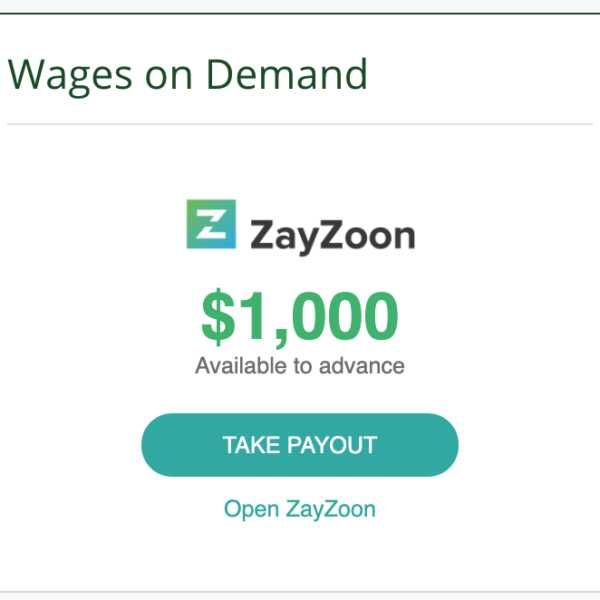
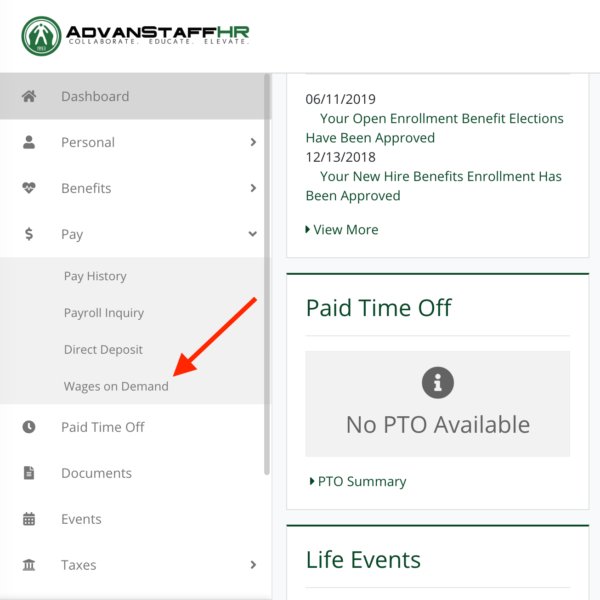
Frequently Asked Questions
No. This benefit is a wage advance, not a loan. The difference is you have already worked some hours in your pay period and are taking a temporary advance from AdvanStaff/Zayzoon, which will be withheld from your next pay stub.
Hmm…. there could be a few reasons for this.
- Your employer has chosen not to offer this benefit. Your employer has complete control over the benefits Advanstaff HR provides. In these cases, AdvanStaff HR will disable the feature available to employees at the request of the worksite employer.
- There may be a mistake! Open a support ticket, and we will take a look.
As you can imagine, many factors are considered for each wage advance.
AdvanStaff HR / Zayzoon considers each request individually. Whether or not a wage advance is offered or the portion amount of wages available for the advance is based on many factors, such as:
- consistency of hours works
- time-clock punch history
- the number of hours worked in the current pay period
- the pay rate per hour
- amount of routine deductions
- the industry of the employee
An example:
If the pay period started on 7/25 and the employee is asking for an advance on 8/3 the algorithm may look like this:
Days worked = 6
Hours worked = 48 hours (6 days x 8 hours per day)
Pay rate = $18 / hour
Total waged earned = $1728 (6 x 8 x $18)
$ 1728 (total wages earned)
– $500 (benefits deductions for pay period)
– $100 (other deductions)
– $150 (taxes)
= $978 (earned wages available)
* 50% (multiplier for safety) could be a higher multiplier…..
= $489 net available for advance
With even more reductions for other factors such as industry, work schedule, etc…..
No, this is a fringe benefit offered by AdvanStaff HR / Zayzoon. Your worksite employer allows us to provide this benefit to you, but the worksite employer is not administering the program.
AdvanStaff HR / Zayzoon work together to determine a reasonable portion to advance at any time. If you have questions about the availability of funds that can be advanced under your account with them, please get in touch with Zayzoon directly. Zayzoon Participant Login
This benefit can be stopped or canceled at any time whatsoever.
No bank account is required. ZayZoon can provide other methods for receiving your advanced wage funds, such as a prepaid visa card, gas card, or Venmo deposit! Pay bills, make online purchases or shop in stores, without a traditional bank account.
-Instant Deposit to a bank account. No bank account? No problem! Choose one or more of these easy alternatives!
-ZayZoon Visa PrePaind Card
-Instant Gift Card selections
-Gas Card
-Venmo Wallet
Plus, add your card to your Mobile Wallet such as; Apple Pay, Google Wallet and Samsung Pay!
Absolutely, your ZayZoon Prepaid Visa Card, can easily be added to a mobile wallet! e.g. Apple Pay, Google Wallet or Samsung pay for touchless transactions!
First, contact the Zayzoon Customer Support chat as soon as possible if you have questions related to any transaction under their services. The chat will be recorded and you will be able to follow-up on that interaction at anytime.
If you are still unsure, you may contact AdvanStaff, be prepared to give date and time of your Zayzoon support chat(s), along with the name of the Zayzoon representative, so that further research can be initiated by our team, if needed.
Zayzoon offers everyone an interactive chat service as their customer support model, available on their website.
For existing Zayzoon participants, you may also use your account login to chat directly with a Support Representative!
Participants can download the Zayzoon App for mobile devices. The Customer Support Chat is available there too!
Improve your financial literacy through ZayU, an interactive learning platform that helps individuals gain financial freedom.
This demo walks us through the ZayU platform and features like overdraft prediction, balance trends, and spending tracking.
Access Zayzoon’s financial wellness through the AdvanStaff HR Employee Portal Zayzoon dashboard tile. No unique login is required!
Learn about:
- Savings
- Making a budget
- Debt
- Spending personalities
- and so much more!
Please act responsibly when deciding to take a pay advance.

